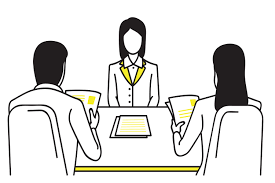
In this blog post, you will find few of the really important and most frequently asked interview questions, for the position of DevOps, Developer, cloud or Solutions Architect related roles.
Q.) How do you ensure High Availability of databases
High available databases uses an architecture that continues to function normally even when there are hardware or software failures within the system.
They are different from traditional rdbms which are built on single server and are built on master/replica architecture to provide availability.
In the master/replica model, only the master is available for data updates, unless it fails, at which time a new replica takes over as master.
Another approach is that of masterless architecture that uses clustering, where a group of servers get combined, and any server can respond to read or write requests. Data is then replicated across all servers in the cluster, providing system redundancy and minimizing the possibility of downtime.
CAP Theorem: – Dr Eric Brewer
It is impossible for a distributed system to provide simultaneously:
Consistency: multiple values for the same piece of data do not occur
Availability: Operates fully
Partition Tolerant: Responds correctly to node and/or network failure
Configure RDS for high availability
1. Make it multi-AZ
2. failover instance, usually takes 60 – 120 sec.
Q.)How do you ensure uptime of your DB
1. Practise routine maintenance
2. Use management and monitoring tools
3. Make the systems more secure
4. Quality hardware
5. Plan carefully
6. Competent staff
7. Follow change management process
8. Estimating server capacity limits correctly
9. Redundancy of equipments – horizontal scaling
Q.) What happens when you type www.amazon.com or any URL in browser?
1. you type www.amazon.com into the address bar or the browser
2. Your browser checks the cache for a DNS record to find the corresponding ip address.
DNS is a database that maintains a list of website URL and their corresponding ip address it links to.
In order to find the DNS record, the browser checks four caches:
2.1 Browser cache : browser maintains the list of dns records for a fixed duration for websites you have previously visited
2.2 OS Cache: after browser it asks the OS cache for the dns record, by making a call to OS, (gethostname on windows)
2.3 Router cache: browser then communicates with the router to get the dns record
2.4 ISP Cache:
3. ISPs DNS server initiates a DNS query to find the IP address of the server that hosts amazon.com
The purpose of the DNS query is to search multiple DNS server until it finds the correct IP address of the website. This type of search is called recursive search.
ISPs DNS server is called DNS recursor, whose main job is to find the correct IP address of the URL.
Root Domain = .
Top Level Domain = com, org
second level domain = amazon, google
third level domain = www, download,….
4. Browser initiates a TCP connection with the server
Most common protocol used by browser is TCP. Most of the HTTP connection are made using TCP.
It establishes a three way handshake.
4.1 Client sends a SYN packet to the server over the internet, asking if it is free for connection.
4.2 If the server has open ports that can accept new connection, then it will respond with ACK of the SYN packet, with SYN/ACK
4.3 The client will respond to the SYN/ACK packet by sending a ACK to the server.
Then a TCP connection is established for data transmission.
5. The browser sends an HTTP request to the web server.
The browser now sends a GET or POST request to the webserver, asking for the data or posting the form data respectively.
User-Agent header: info about browser
Accept Header: types of request it will accept
connection: keep the connection alive
Will also pass the cookie information
6. The server handles the request and sends back the response
The server contains a web server, which passes the request to the request handler to generate the response. The request handler is a program which reads the request and generates the response accordingly.
7. The server sends out an HTTP response
The server send out the response, along with status code, compression types (Content-encoding), how to cache the page (Cache-Control).any cookies to set, privacy information, etc.
HTTP Status Codes:
1xx – Informational Message only
2xx – Success messages
3xx – Redirects the client to another URL
4xx – error on the client’s part
5xx – error on the server’s part
8. Browser displays the HTML content
Q.) Hard Link vs Soft Link
Soft Link:
Soft link is the link between files. It is more like shortcut in windows.
You delete a soft link and it does not effect the actual file or directory it is pointing to.
Inode of the linked file is different from inode of the original file.
Deleting original files makes the symlink dangling
Soft Link can link both the files as well as directories and can span across filesystems as well.
Diplayed in Console:
lrwxrwxrwx 12 12 root abc.txt->def.txt
How to create it:
ln -s <Source> <LinkName>
Hard Link:
Both hard link and the actual file share the same inode.
If source file deleted, then hard link still exists.
can not span across different filesystems
Can only link files, not directories.
How to create it:
ln <Source> <Destination>
Q.) Difference between application servers and web servers
Web, application, database server can all run on the same machine or can be distributed across physical machines.
Web server
Server on which your website is hosted. The server will have installed web servers such as apache, IIS.
Deals with HTTP(S) requests. They implement the HTTP specification and know how to handle HTTP request and response object/headers.
Application Server
Server on which your created application which are utilizing your database, web services, etc.
Can also support HTTP requests, but also other protocols, such as RMI/RPC
Other capabilities like load-balancing, clustering, session-failover, connection pooling etc. that used to be in the realm of application servers, are becoming available on web servers as well directly or through some third party products.
Q.) List few things to check if your computer is running slow?
1. Too many startup programs
2.Your hard drive is full or nearing an end
No temp space left.
3. browser has too many add ons
4. Running too many programs at once
5. Your antivirus program could be running scans in the background too frequently
6.Disk Defragmentation
Defragmenting disk minimizes head travel, which reduces the time it takes to read files from and write to the disk.
Q.) Define some of the causes for the Blue screen you see in laptop?
Fatal system error
A state where the OS can no longer operate safely
Usually hardware or driver related
Use system restore
Rollback/uninstall device driver
Check that there is enough free space left on the drive where windows is installed
Scan your system for virus
Return BIOS and Hardware Settings to default
Hardware that is not fit properly can also cause sudden death
Q.) What is Device Manager
Find all your hardware information in one place.
Extention of MS Mgmt Console, that provides a central and organized view of all the MS windows recognized hardware installed in the computer. Like HDD, Keyboard, USB Drive.
It can be used for:
changing hardware configuration
managing drivers
disabling and enabling hardware
It is like a master list of hardware that windows understand
It is the place where you go if the device is not working correctly.
Such as update a driver, disable the device.
Yellow exclamation point is when windows finds problem with the device.
If a device is disabled it will show red cross or black
It also has error codes if it is having conflict with the system resource
Q.) What is Virtual Memory
Shortage of RAM is compensated by space in hard disk drive
memory can run out if multiple programs run simultaneously
OS divides the memory into page files or swap files, that contain a fixed number of addresses. Each page is stored on the disk and when that page is needed, the OS copies it from disk to main memory and translates the virtual address into real address.